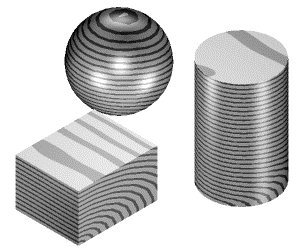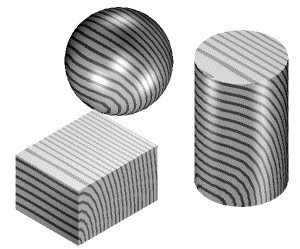Editing Material Definitions With Procedural Textures
Any of the standard parameters that can be edited for standard textures also can be edited for procedural textures. This is done in the Map Editor dialog.
In the wood material, for example, various wood patterns can be created simply by changing the size of the material in any combination of the x, y, and z axes. When the size of the wood material definition is changed in this way, the grain still aligns correctly at each edge.